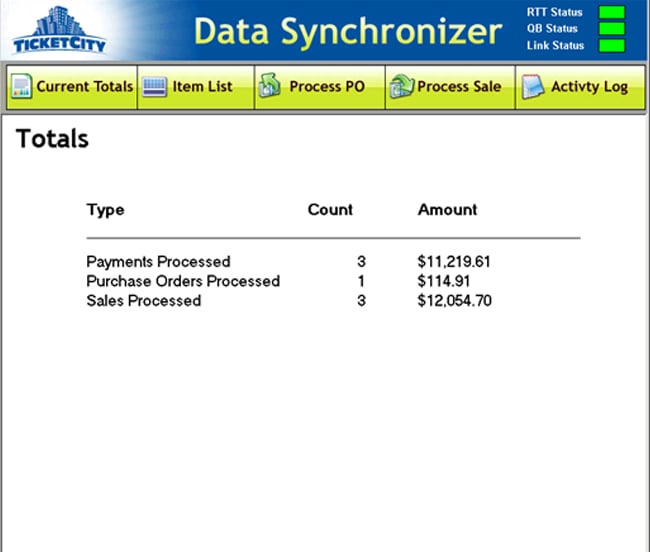QuickBooks Integration With Online POS Database
QuickBooks Integration
If you’re spending hours manually entering all your online orders into QuickBooks, once the orders are in QuickBooks, you’re only half-way done. You also have to manually update your inventory, and copy and paste information to create shipping labels and process payments. This entire process could take many hours. MVI connects these moving parts, enabling you to manage your orders, inventory and shipping on one platform. Eliminate manual data entry, cut down your order processing time and reduce accounting errors, so you can focus on growing your online business!
- Match orders, products, customers, payment methods, with QuickBooks
- Update QB customer information, including billing and shipping addresses
- Automatically creates new customers in QB
- Sync product details, including name, SKU, price, quantity
- Download online orders to process shipping and post to QuickBooks easily
- Process offline payment after checkout or phone orders using QuickBooks Merchant Service, Autorize.net or PayPal
- Generate shipping labels using the following shipping processors: FedEx, UPS WorldShip, Endicia Dazzle, Stamps.com, QuickBooks Shipping Manager, and USPS
- Automatically create sales receipts, invoices, sales order or estimate in QuickBooks
- Record taxes, discounts, shipping charges, and order notes
- Create purchase orders for out-of-stock and drop-ship items
- Post back to your online store with updated status, tracking information and order notes
- Notify customers of shipment
Custom integration tool allows for communication between TicketCity’s QuickBooks Enterprise software and custom POS database.
The middleware application is written in VB6 and utilizes the QODBC driver to allow for direct communication between the two systems. The middleware invokes real-time and end-of-day batch processes to transfer sales, purchase and payment data from the POS database directly into QuickBooks.
The middleware includes error handling, activity logging, and summarization reports that allow the user to see what activities have taken place for a given date range in the middleware application.