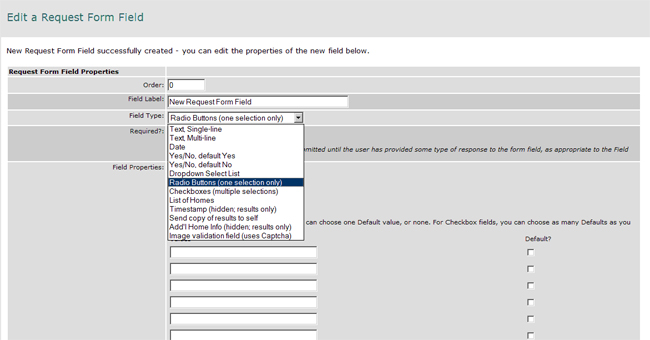Custom Web Form Builder
The custom form builder allows users to create their own custom forms without having any programming logic or design skills. Users can easily create as many forms as they want with varying field types and options. From simple contact forms to complex, Captcha-validated forms, users can create whatever they need.
This custom form builder allows the user to set general information about the form including:
- Form Title – title of the form
- Recipients – users can enter multiple recipients of the form submissions
- Instructions – the user can enter in instructions via a What You See Is What You Get (WYSIWYG) editor for the form that will be displayed when viewing the form on the front-end
The user can also create custom fields for the form and set their position within the form, whether they are required and the entering the response values where appropriate. Users can set up the different types of fields:
- Text, single-line
- Text, multi-line
- Date
- Yes/No radio buttons
- Dropdown select list
- Radio button selections
- Checkbox selections
- Image Validation